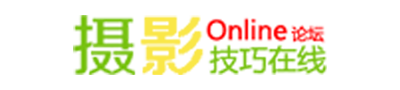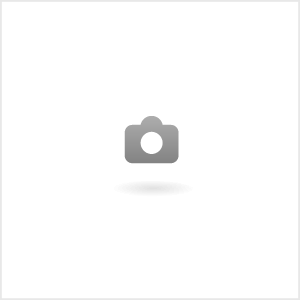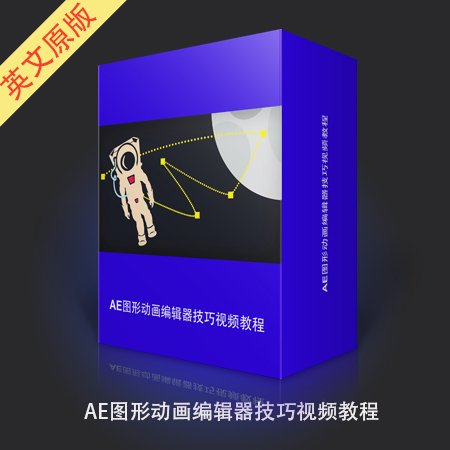素材分类
-
泗阳延时摄影联盟
-
PPT模板
-
网页模板
-
CG/UI设计素材
-
视频教程
-
视频素材